-
Pics
Trying to do a post with some pictures but don't see where to attached them
-
Hello Hookn_in_tx. Below is a post another lady (Jean Marie) posted on here to help others. I copied it one day to save as I am forgetful. I have copied it below for you to post your pictures.
Look forward to seeing your finished item.
To post a picture click on 'go advanced' If you don't see that then click on 'reply' and then you'll see 'go advanced' Either way click on 'go advanced' Then click on the paper clip just above where you would type a message. Then click on 'add files' and then 'browse' Select a picture by clicking on it and then click 'open' and then 'upload' If you want another picture you can do this again. You can upload 5 pictures and when you're done click 'done' You won't see the pictures but click on the arrow by the paper clip and then click on the picture that comes up in the box and your picture will be in the message box where you would type a message.
Spoula
-
Post Thanks / Like - 1 Thanks, 0 Likes
-
Thanks .... 
-
If anybody else can help, I'd greatly appreciate it. I went to the "go advanced as instructed to, but there is no attachment option (no paperclip)... Any other advice ?
-
Hi Hookn_in_tx,
I replied to your private message just now. Also when I hit reply to this post at the bottom of this screen it shows go Advanced. Click on that then it takes you to another screen and you should see the paper clip to add your attachment.
When you click on the paperclip then click on add files. You can browse your files from your PC choose the picture you want to post and then click upload . When the upload is finished click on done then enter your screen. Don't forget to enter a title on your screen.
I hope this helps if not send Barbara G a Private message and she can send you instructions with screen shots that is more helpful. I also think somewhere on here those instructions have already been posted. Look under the main menu to see if there are some helpful hints posted there.
Good luck,
Spoula
-
Hello hookn_n_tx,
I sent you a private message. What are you using to access the site? Desktop? Kindle? Cell phone?
I am using a desktop and you can add a photo by clicking this icon, then it will give you an option to add from the computer or from a URL:
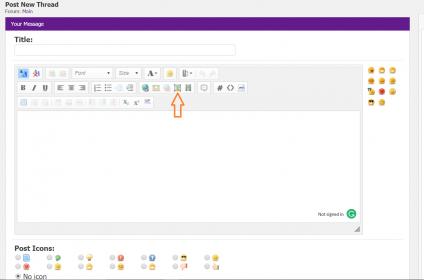
This option will allow you to add the following file types: jpg, jpeg, png, gif
-
Thank you !! I was looking for a paperclip option... Mistake on my part...
-
Hi Hookn_in_tx, It was not your mistake as I told you how I post my pictures using the paper clip method. I did attach the link to Barbara's screen print that showed you her way but I am glad Barbara was able to help you she is the best.
Spoula
-
Post Thanks / Like - 1 Thanks, 0 Likes
-
Hello,
Yes, there are different ways to do things, even on computers. 
The paperclip method is nice when adding a variety of files:
Filetype >Max File-size>Max Width> Max Height
bmp 19.5 KB 620 280
doc 19.5 KB - -
gif 19.5 KB 620 280
jpe 19.5 KB 620 280
jpeg 19.5 KB 620 280
jpg 97.7 KB - -
pdf 488.3 KB - -
png 19.5 KB 620 280
psd 19.5 KB - -
txt 19.5 KB - -
zip 97.7 KB - -
You both are a blessing! Hopefully, you were able to add a file. If not, let us know.
Blessings,
Barbara
-
Post Thanks / Like - 1 Thanks, 0 Likes
 Thanks: 3
Thanks: 3
 Likes: 0
Likes: 0
 Nova55 thanked for this post
Nova55 thanked for this post
 Barbara G. thanked for this post
Barbara G. thanked for this post

 spoula thanked for this post
spoula thanked for this post



 Reply With Quote
Reply With Quote

