
Thanks:
0

Likes:
1
-
Question about Site.
I would like to put pictures into my Doll House group, without having to re-upload all the pictures again. Any idea on how to do this to make it easier? I have made a folder in my subscriptions with all my dolls located there, just not sure how to get them all over to my group the Doll House to make it easier for people to see all my dolls together.
-
Hello,
When you open the photo manager, all of the photos should be listed in the system for you to add to the groups. You should not have to upload them again as they are saved in the photo manager....hope this makes sense. You should be able to click like you are going to add photos, then when the manager opens you will see pictures that you previously uploaded to the site. Then there is a little box to place a check mark in for each one to add them again into the group. Please let me know if you need more help....thanks!
-
Where is the photo manager? I try to post a new discussion, but when I go to add images, it only brings up a window to post link for it. I don't know how to add pictures to the group this way.
-
The photo manager is where you click the paperclick and the photo software for the forums opens up. The process should be the same in the groups as it is in the forums in adding photos. Let me know if you need more help...it needed you can also email me all the pictures you want posted into the group and I can add them for you...you would send it to crochettalkhelp@gmail.com.
-
Okay, the only thing that is different is there is no paperclip to hit to upload the pictures into the group. I will keep trying and if not, will email them to you .
-
Okay...let me take a look at the groups...one moment
-
Okay - my apologies...the only way to add a photo is to hit the add pictures button as shown in the picture below. Click to enlarge the photo. This will open your photo manager like you normally see in the forums.
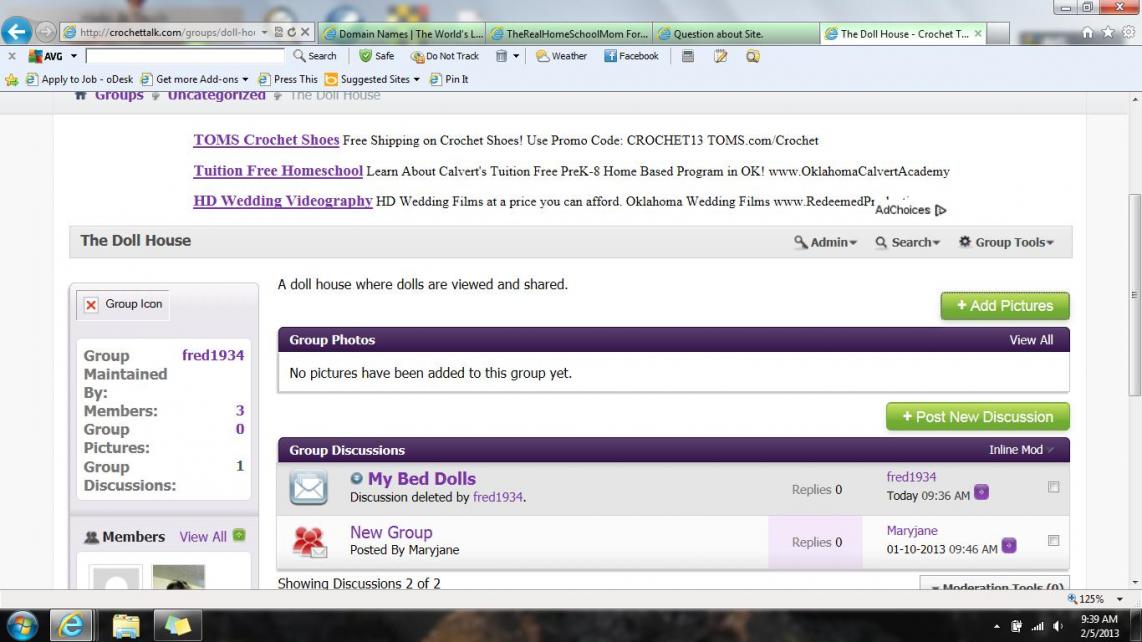
-
-
Fred Hon..you have to hit the go Advanced button on the right side bottom of page..then you will see the paper clip attachment for file manager..hugs Anne
-
What if I don't even see that option on my side? Since I am the administrator, is this why? I only see there has been no photos added to this group.
 Posting Permissions
Posting Permissions
- You may not post new threads
- You may not post replies
- You may not post attachments
- You may not edit your posts
-
Forum Rules
 Thanks: 0
Thanks: 0
 Likes: 1
Likes: 1



 Reply With Quote
Reply With Quote Barbi
Barbi 
